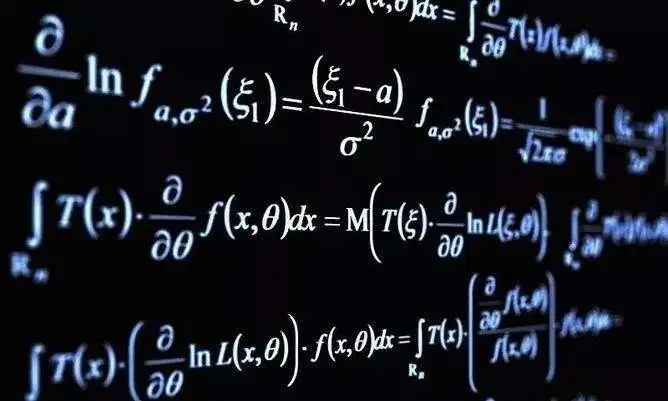12样式操作
获取内联样式
1 | <p id="p1" style="color: red;">666</p> |
- 内联样式即写在标签里的样式(返回文本类型)
1 | var pElement = document.getElementById('p1').getAttribute('style') |
- 通过DOM对象获取。(返回对象)
1 | var pElement = document.getElementById('p1') |
对象的方法如下:
cssText声明块的文本内容
length属性数量
item()属性名
getPropertyValue()属性值
获取外联样式
1 | var stylesheetList = document.styleSheets |

其中CSSRule对象包含一组css规则
可以修改href文件实现更换全局样式。
获取当前有效样式
1 | var i = document.getElementsByTagName('input')[0] |
返回结果为CSSStyleDeclaration

IE 8 之前版本不支持
getComputedStyle属性。可以使用currentStyle属性代替。
设置内联样式
直接通过
currentStyle1
2
3
4
5<div id="box" class="box">test</div>
<script>
var box = document.getElementById('box');
box.style = 'color:red;'
</script>
这种方式定义CSS样式,是字符串类型。并不适用于定义过多的CSS样式属性。
通过调用
element.setAttribute()方式调用1
2
3
4
5
6
7
8
9
10
11
12<div id="box" class="box">test</div>
<div id="box1" class="box" style="color: red;">移除元素测试</div>
<script>
var box = document.getElementById('box');
var box1 = document.getElementById('box1');
// 添加属性
box.setAttribute('style', 'color:red')
// 删除属性
box1.removeAttribute('style')
</script>
通过
style的方法(setPropertyremoveProperty)1
2
3
4
5
6
7
8
9
10
11<div id="box" class="box">test</div>
<div id="box1" class="box" style="color: red;">移除元素测试</div>
<script>
var box = document.getElementById('box');
var box1 = document.getElementById('box1');
// 添加属性
box.style.setProperty("color", "red")
// 移除属性
box1.style.removeProperty('color')
</script>
设置class样式
Element对象的className属性
1
2
3
4
5
6
7
8
9
10
11
12
13<style>
.red {
color: red;
}
</style>
<body>
<p id="test" class="test">这是一个test</p>
<script>
var test = document.getElementById('test')
console.log(test.className)
test.className = 'red'
</script>
</body>
Elememnt对象的classList属性
1
2
3
4
5
6
7
8
9
10
11
12
13
14
15
16
17
18
19
20
21
22
23
24
25
26
27<style>
.red {
color: red;
}
</style>
<body>
<p id="test1" class="test">this is a test1</p>
<p id="test2" class="red test">this is a test2</p>
<p id="test3-1" class="test">this is a test3-1</p>
<p id="test3-2" class="test red">this is a test3-2</p>
<p id="test4" class="test">this is a test4</p>
<script>
// 获取class为test的全部标签
var tests = document.getElementsByClassName("test")
// 为第一个p标签添加class名 red
tests[0].classList.add('red')
// 删除第二个标签class内的red
tests[1].classList.remove('red')
// 如果存在就删除,不存在就添加
tests[2].classList.toggle('red')
tests[3].classList.toggle('red')
// 检查元素class是否含有red
console.log(tests[4].classList.contains('red'))
// 输出索引对应的类型
console.log(tests[3].classList.item(0))
</script>
</body>
方法名 描述 add()添加指定的类值。如果这些类已经存在于元素的属性中,那么它们将被忽略 remove()删除指定的类值 item()按集合中的索引返回类值 toggle()切换指定的类值 contains()检查元素的类属性中是否存在指定的类值
Element对象的样式属性
clientWidthwidth+padding-滚动条的宽度(如果存在)clientHeightheight+padding-滚动条的高度(如果存在的话)scrollWidth返回元素内容区的宽度和元素本身宽度中更大的值
scrollHeight表示元素内容的高度。包含
overflow样式属性导致不可见的内容区scrollLeft表示滚动条到元素左边的距离。默认值0
scrollTop表示滚动条到元素顶部的距离。默认值0
判断元素是否滚动到底部
element.scrollHeight - element.scrollTop === element.clientHeight获取指定元素的定位父元素
element.offsetParent作为返回值的 parentObj表示一个指向最近的包含该元素的定位元素
注意:如果祖先元素中没有开始定位,则 offsetParent为body元素。
本博客所有文章除特别声明外,均采用 CC BY-NC-SA 4.0 许可协议。转载请注明来自 小康博客!
评论
TwikooWaline